Promise, async/await
Imagine you are a popular book writer, and you are planning to release a new book on a certain day. Readers who have an interest in this book are adding this book to their wishlist and are notified when published or even if the release day got postponed too. On the release day, everyone gets notified and can buy the book making all parties happy. This is a real-life analogy that happens in programming.
- A "producing code" is something that takes time and accomplishes something. Here it's a book writer.
- A "consuming code" is someone who consumes the "producing code" once it's ready. In this case, it's a "reader".
- The linkage between the "producing code" and the "consuming code" can be called a promise as it assures getting the results from the "producing code" to the "consuming code".
Promise
The analogy that we made is also true for the JavaScript promise object. The constructor syntax for the promise object is:
let promise = new Promise(function(resolve, reject) {
// executor (the producing code, "writer")
});
Here, a function is passed to new Promise also known as the executor, and runs automatically upon creation. It contains the producing code that gives the result. resolve and reject are the arguments provided by the JavaScript itself and are called one of these upon results.
resolve(value):a callback function that returnsvalueupon resultreject(error): a callback function that returnserrorupon error, it returns an error object
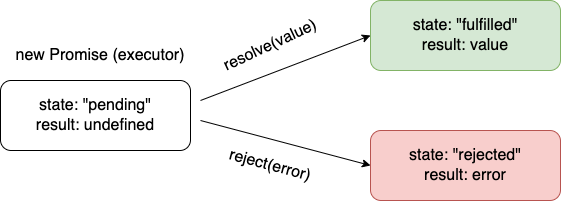
The internal properties of promise object returned by the new Promise constructor are as follows:
state- initiallypending,then changes to eitherfulfilluponresolveorrejectedwhenrejectis calledresult- initiallyundefined, then changes tovalueuponresolveorerrorwhenrejectis called
One cannot access promise properties: state and result. Promise methods are needed to handle promises.
Example of a promise.
let promiseOne = new Promise(function(resolve, reject) {
// the function is executed automatically when the promise is constructed
// after 1-second signal that the job is done with the result "done"
setTimeout(() => resolve("done"), 1000);
})
let promiseTwo = new Promise(function(resolve, reject) {
// the function is executed automatically when the promise is constructed
// after 1-second signal that the job is done with the result "error"
setTimeout(() => reject(new Error("Whoops!")), 1000);
})
Here, the promiseOne is an example of a "fulfilled promise" as it successfully resolves the values, whereas the promiseTwo is a "rejected promise" as it gets rejected. A promise that is neither rejected or resolved is called a settled promise, as opposed to an initially pending promise. Consuming function from the promise can be registered using the .then and .catch methods. We can also add .finally method for performing cleanup or finalizing after previous methods have been completed.
let promiseOne = new Promise(function(resolve, reject) {
setTimeout(() => resolve("done!"), 1000);
});
// resolve runs the first function in .then
promiseOne.then(
result => alert(result), // shows "done!" after 1 second
error => alert(error) // doesn't run
);
let promiseTwo = new Promise(function(resolve, reject) {
setTimeout(() => reject(new Error("Whoops!")), 1000);
});
// reject runs the second function in .then
promiseTwo.then(
result => alert(result), // doesn't run
error => alert(error) // shows "Error: Whoops!" after 1 second
);
let promiseThree = new Promise((resolve, reject) => {
setTimeout(() => reject(new Error("Whoops!")), 1000);
});
// .catch(f) is the same as promise.then(null, f)
promiseThree.catch(alert); // shows "Error: Whoops!" after 1 second
In the Promise.then() method, both callback arguments are optional.
